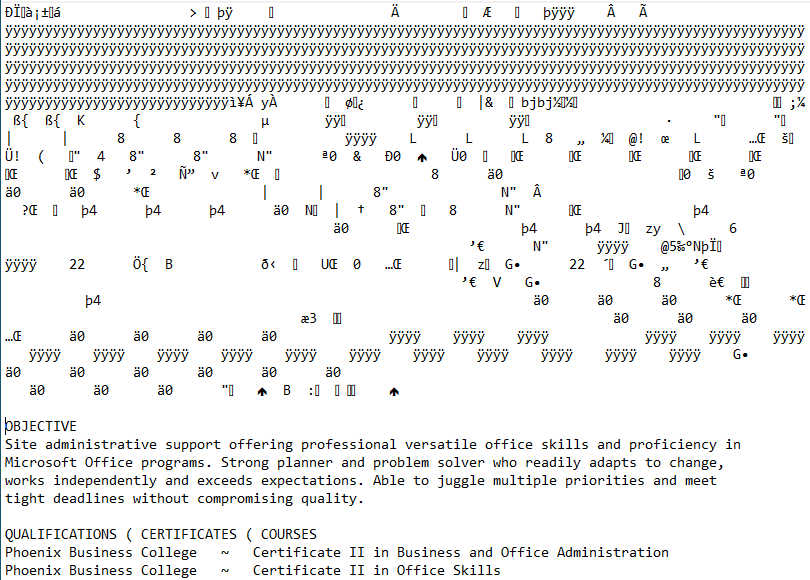How to present your resume
Over the years, the way people present and submit their resumes has evolved. The era of applying for a job position by posting a paper copy of a resume in an envelope has vastly diminished. Nowadays, emailing your resume to a recruiting agency or uploading your resume to a company's applicant tracking system (ATS) is the most common way of applying for a job a position. So, how you present and submit your resume can make a lot of difference if you get picked for a job interview or not.
Keeping the format of your resume simple, straight forward, and easily readable is highly recommended. Although many resume templates are available on the Internet or included with word processing software such as Microsoft Word, they may not be suitable for both; the human recruiters and application tracking systems. Some of the resume templates may be very appealing visually to human recruiters, but they may hinder an ATS (Applicant Tracking System).
Although they may be visually appealing to an individual, in many cases, these resume templates contain graphics or embedded special characters, which ATS software can not interpret correctly or understand.
To make a resume ATS robot friendly, avoid templates that contain information in header and footers, tables and graphics. Here is why:
Headers and footers:
Headers and footers are generally stripped from the resume by an ATS parser in the first pass after the resume is uploaded. ATS will typically overlook any information contained in the header or the footer.
Tables:
Tables with columns are not recommended as some ATS algorithms are programmed to read left to right and top to bottom, and with this algorithm, column text will not be read line by line in that column. Instead, all the column lines are read at once and merged into a single line. Combining text lines in this way will generally result in a meaningless sequence of words. So by sticking with conventional headings and paragraphs is the safest format that all ATS applications will be able to read correctly.
Graphics:
Graphics such as images, logos, graphs, or other visuals, such as symbols, word art, icons, or emojis, contain extended character sets. Most ATS algorithm will strip out extended character sets or, even worse, they can get confused by them and reject the whole resume as unreadable.
Above:
Resume with embedded graphic, word art and icons containing applicants details.
Below:
The same resume uploaded to an ATS (applicant tracking system) and the outcome after the ATS application has parsed the resume. Applicant's details embedded into graphics could not be recognised by the ATS. Instead, they are seen as an extended charter set and generally discarded.
Missing or Incorrect Section Headings:
Section headings containing your Professional Skills, Education, Qualifications, Past Work Experience are necessary as both the recruiter or an ATS parser will look for these in a resume.
As a general rule to make a resume easy to follow, it is fundamental to include essential sections. These sections also improve the legibility of the document. There are three main section headings to include in your resume that most recruiters and ATS parsers look for, and they are:
- Contact details
- Work experience
- Qualifications or Education
If incorrectly worded, all of these can prevent an ATS from obtaining the correct information out of a resume. For example, an individual can recognise Work experience and Past Experience as having the same meaning, but some ASP applications may not.